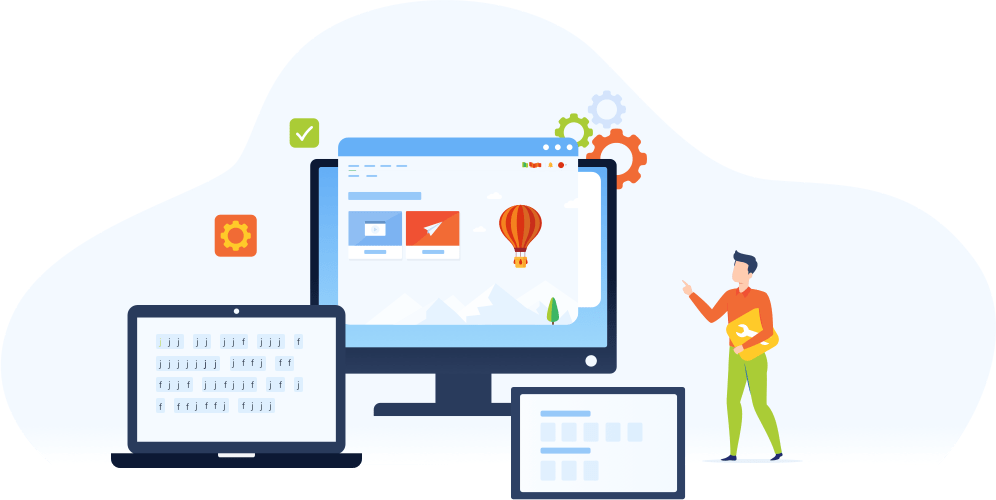
Recommended Configuration
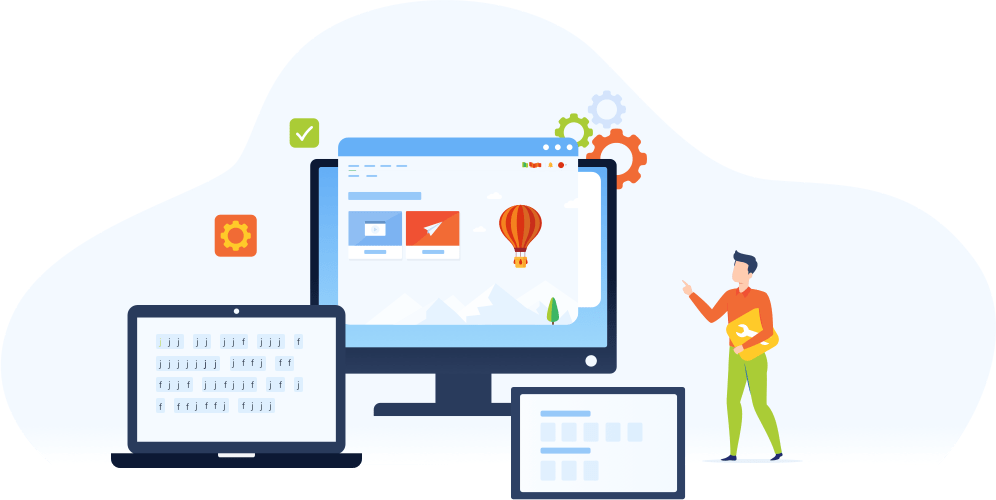
Recommendations
Operating System
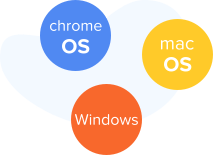
Windows, macOS, Chrome OS (Chromebook) or iPadOS (iPad with external keyboard)
Browsers
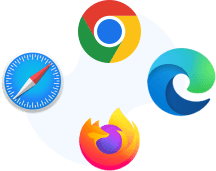
Google Chrome, Safari, Edge
or Firefox
Internet Connection

High-speed Internet access is required
We recommend you install the latest version of your browser to experience Typing Pal at its best. A physical keyboard (wireless or wired with an adapter) is required to use Typing Pal on an iPad. Typing Pal may work in other environments: check for compatibility by using the free trial version before purchasing.
Keyboards
Language of activities: French
- AZERTY keyboard — French
- AZERTY keyboard — Belgian
- QWERTY keyboard — Canadian Multilingual Standard
- QWERTY keyboard — Canadian French
- QWERTZ keyboard — Swiss French
Language of activities: English
- QWERTY keyboard — U.S.
- QWERTY keyboard — British
- QWERTY keyboard — Canadian Multilingual Standard
